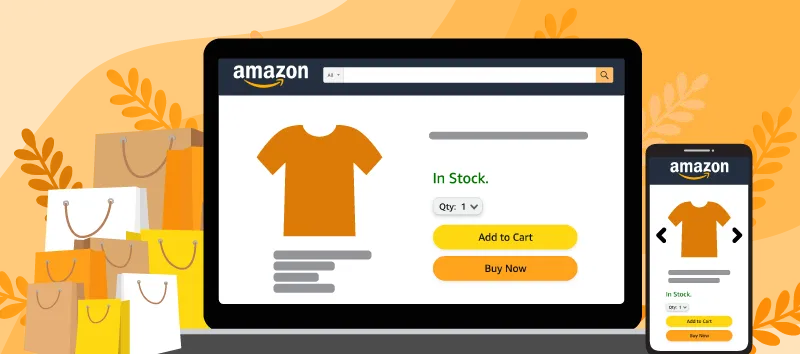Thinking about diving into the world of Amazon selling? Whether you’re a newbie or considering making the switch, it’s important to understand what you’re getting into. Here’s a detailed look at everything you need to know about becoming an Amazon seller.
Is an Amazon Seller Account Free?
Not quite. Amazon offers two types of seller accounts: Individual and Professional.
- Individual Account: It’s free to set up, but you’ll pay a $0.99 fee for each item you sell. This is great if you’re just starting out and don’t plan to sell more than 40 items a month.
- Professional Account: This one costs $39.99 a month, regardless of how many items you sell. It’s perfect if you’re planning to sell more than 40 items a month and want access to advanced selling tools.
What Do I Need to Create an Amazon Seller Account?
To get started with an Amazon Seller account, you’ll need:
- Email Address: For account creation and communication.
- Credit Card: For verification and billing.
- Bank Account: Where Amazon will deposit your earnings.
- Business Information: If you’re registering as a business, include your business name, address, and tax ID.
- Tax Information: Depending on where you’re located, you might need to provide your Social Security Number (SSN) or Employer Identification Number (EIN).
- Phone Number: For verification purposes.
Can I Buy an Amazon Seller Account?
Buying an Amazon Seller account isn’t a good idea and is against Amazon’s policies. It’s best to create your own account to ensure it’s secure and follows Amazon’s rules.
Do I Need GST to Sell on Amazon?
In many countries, including India, you’ll need Goods and Services Tax (GST) registration to sell on Amazon. This is a legal requirement to collect and remit GST for your sales. Make sure you’re compliant with local tax laws.
How Will I Get Paid as an Amazon Seller?
Amazon pays sellers through direct deposits into their bank accounts. Payments are generally made every 14 days, though this can vary. You can track your payments and manage your account details through Amazon Seller Central.
Can I Sell on Amazon Without a License?
Whether you need a license depends on what you’re selling and where you’re located. Generally, you might need a business license, especially if you’re selling branded or regulated items. Make sure to check Amazon’s policies and local regulations.
Do I Need a Bank Account?
Yes, a bank account is essential. It’s where Amazon will deposit your earnings from sales. Make sure your bank account details are up-to-date in your Amazon Seller account settings.
Can Anyone Become an Amazon Seller?
Yes, pretty much anyone can become an Amazon seller if they meet Amazon’s requirements and local laws. Success, however, depends on your ability to manage listings, understand market trends, and handle customer service effectively.
How to Make Money on Amazon Without Selling?
You don’t have to sell products to make money with Amazon. Here are a few ways:
- Affiliate Marketing: Promote Amazon products using affiliate links and earn commissions on sales made through your links.
- Amazon Mechanical Turk: Complete micro-tasks for payment on Amazon’s crowdsourcing platform.
- Amazon Kindle Direct Publishing: Write and publish eBooks and earn royalties from sales.
Is Selling on Amazon Profitable?
Selling on Amazon can be profitable, but it depends on several factors like what you’re selling, how you price your products, and how well you market them. It takes strategic planning and effort to see significant profits.
Can I Sell Directly to Amazon?
Yes, you can sell directly to Amazon through the Fulfilled by Amazon (FBA) program. You send your products to Amazon’s warehouses, and they handle storage, packing, and shipping. This can be a great way to leverage Amazon’s logistics.
Can I Sell Just One Item on Amazon?
Absolutely! You can list and sell a single item on Amazon. There’s no minimum requirement for the number of items you need to list, but managing inventory is key to avoiding stockouts.
Is Selling on Amazon Easy?
Amazon’s platform is user-friendly, but success requires more than just setting up an account. You need to understand Amazon’s policies, optimize your listings, and provide great customer service to stand out.
Can I Sell Two Items on Amazon?
Yes, you can sell as many items as you want on Amazon. There are no limits on the number of items you can list, so feel free to expand your product range as you see fit.
Is It Free to List on Amazon?
Listing products on Amazon isn’t entirely free. Individual accounts don’t have listing fees, but you’ll still incur per-item fees and referral fees. Professional accounts come with a monthly fee, but listing products is included.
Can I Sell on Amazon Without Paying Fees?
While you can’t avoid all fees, you can manage them by choosing the right account type and carefully handling your listings. Expect to pay referral fees, fulfillment fees, and other associated costs.
What Is List Price on Amazon?
The list price is simply the price you set for your product when you create a listing. It’s what customers see as the selling price before any discounts are applied.
What’s the Minimum Quantity to List on Amazon?
There’s no minimum quantity requirement to list a product on Amazon. You can list a single item if that’s all you have, but keeping your inventory stocked is important for ongoing sales.
How Many Items Do I Need to Start Selling on Amazon?
You can start with just one item. There’s no minimum number of products needed to start, but having a variety of products can help you reach a larger audience.
How Do I Buy Inventory on Amazon?
To purchase inventory for resale, you can buy from wholesalers, manufacturers, or distributors. Research and negotiate with suppliers to get the best deals and ensure product quality.
How Many Shops Can You Have on Amazon?
Amazon typically allows each seller to operate a single account. Multiple accounts are generally not permitted unless you have a valid business reason and receive Amazon’s approval.
Can I Sell Two Brands on Amazon?
Yes, you can sell products from multiple brands on Amazon. Just ensure you comply with Amazon’s policies regarding brand representation and intellectual property.
Can Spouses Have Separate Amazon Seller Accounts?
Yes, both spouses can have separate Amazon Seller accounts. Each account should be registered with distinct business details, and they should not share bank accounts or payment methods.
Can I Open a Second Amazon Store?
Amazon usually doesn’t allow multiple seller accounts without a valid reason. If you need to open a second account, you’ll need to get Amazon’s approval and provide a good reason for it.
Can I Open a New Amazon Seller Account?
Yes, you can open a new Amazon Seller account if needed. However, you must follow Amazon’s policies and ensure that the new account is managed according to their guidelines.
Can I Create Multiple Amazon Seller Accounts?
Creating multiple Amazon Seller accounts is generally not allowed unless you have a legitimate business need and Amazon’s approval. Violating this policy can lead to account suspension.
Can One Person Have Two Amazon Accounts?
One person can have more than one Amazon account if there’s a valid business reason and proper approval from Amazon. Each account must be managed separately with unique information.
Can I Use the Same Phone Number for Two Amazon Accounts?
No, Amazon requires unique phone numbers for each seller account. Using the same phone number for multiple accounts can lead to issues or suspensions.
Can I Delete My Amazon Account?
Yes, you can delete your Amazon Seller account by contacting Amazon Seller Support and following their instructions. Make sure all issues are resolved before closing your account.
Can My Spouse and I Merge Amazon Accounts?
Amazon doesn’t allow merging of seller accounts. Each account must remain separate and operate independently.
Can I Create a New Amazon Account with the Same Email?
No, you cannot use the same email address for multiple Amazon accounts. Each account needs a unique email address.
Can I Transfer My Amazon Seller Account to My Spouse?
Transferring an Amazon Seller account is generally not permitted. If you need to change account ownership, contact Amazon Seller Support for guidance on the process.
How to Join Amazon as a Seller?
Here’s how you can get started:
- Go to Amazon Seller Central: Visit the Amazon Seller Central website.
- Sign Up: Click “Register Now” or “Sign Up.”
- Provide Information: Enter your business details, contact information, and tax info.
- Verify Identity: Submit required documents for identity verification.
- Set Up Payment: Add your bank account and credit card details.
- Review and Submit: Double-check your information and submit your application.
Is Amazon Free to Join?
Setting up an Amazon Seller account isn’t free for everyone. While Individual accounts have no monthly fee, you’ll still pay per-item fees and referral fees. Professional accounts come with a $39.99 monthly fee, but listing products is included.
What’s Required to Open an Amazon Account?
To open an Amazon Seller account, you need:
- A valid email address.
- A credit card for billing.
- A bank account for payments.
- Business information (if applicable).
- Tax information.
Do I Need a Bank Account for Amazon Seller?
Yes, a bank account is necessary for receiving your earnings from sales. It’s where Amazon will deposit your funds.
Do I Need Money to Start Selling on Amazon?
You don’t need a huge amount of money to start, but you should budget for inventory, Amazon fees, and marketing. Costs can vary depending on what you’re
selling and how you choose to run your business.
Can I Start an Amazon Store for Free?
While you can create an account for free with an Individual account, you’ll still face fees related to selling. Professional accounts require a monthly fee, but listing products is included.
Can I Sell to Amazon Directly?
Yes, you can sell to Amazon through the Fulfilled by Amazon (FBA) program. You send your products to Amazon’s warehouses, and they handle the rest, from storage to shipping.
Can I Sell on Amazon Without a License?
Whether you need a license depends on what you’re selling and where you’re located. Make sure you comply with local laws and Amazon’s policies.
Is an Amazon Store Profitable?
An Amazon store can be profitable, but it depends on various factors like product choice, pricing, and competition. With the right strategy and management, many sellers find success.
Who Is the Richest Amazon Seller?
The richest Amazon sellers are often top-performing brands and high-volume sellers. Success varies, but with the right approach, many sellers achieve significant earnings.
Is Selling on Amazon Easy?
Amazon’s platform is user-friendly, but success requires effort and strategy. You need to understand Amazon’s rules, optimize your listings, and provide excellent customer service.
How Much Can I Earn from Amazon?
Earnings on Amazon vary widely. Success depends on your product, pricing, and sales volume. With effective management and strategy, you can earn a substantial income.
How Much Does Amazon Pay Beginners?
Beginners might start with lower earnings as they build their reputation. Earnings grow with experience, better listings, and increased sales.
How to Get Money Fast?
To earn money quickly, focus on optimizing your listings, running promotions, and boosting visibility. Consider additional revenue streams like affiliate marketing.
What Is Amazon’s Daily Income?
Amazon’s daily income is substantial, with billions in revenue worldwide. Exact figures vary based on sales performance and market conditions.
How to Earn Money Daily?
To earn money daily, implement effective sales and marketing strategies. Consistent effort and optimization will help you increase daily earnings.
What Is the Success Rate of Amazon Sellers?
Success rates vary. Factors like product selection, competition, and marketing strategies influence outcomes. Many sellers achieve significant success with the right app