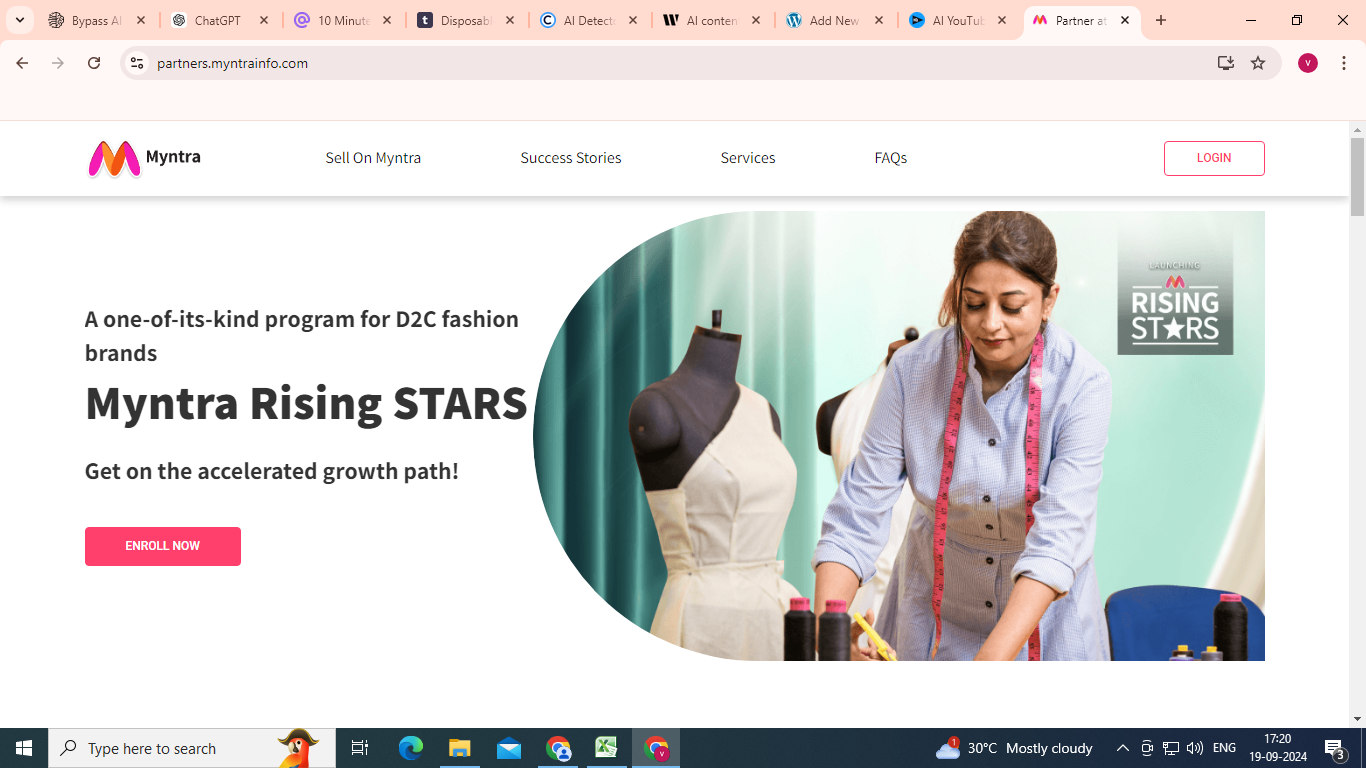If you’re thinking about expanding your business online in India, Myntra is one of the go-to platforms. With millions of customers browsing through fashion, lifestyle, and beauty products daily, getting your products listed on Myntra can seriously boost your visibility. But how do you actually get started?
Let’s dive into the step-by-step process, and I’ll add some tips along the way to make it smoother for you. It’s not rocket science, but you do need to be prepared and follow a few key steps carefully.
1. Check Your Eligibility
Alright, before you jump into the process, you gotta make sure you have the basic documentation sorted. Myntra, like any serious e-commerce platform, has some minimum requirements. Here’s what you need:
- GST Number: Since Myntra operates under government regulations, you need a valid GST number. If you’re not registered for GST yet, that’s your first step.
- PAN Card: A registered PAN (Permanent Account Number) card in your company’s name is mandatory. If you’re a sole proprietor, your personal PAN will work.
- Business Bank Account: This is where your payments will be processed, so you need an active business bank account, not just a regular personal savings one.
Without these basics, there’s no moving forward. It’s like trying to drive a car without a license!
2. Visit the Seller Registration Page
Now that you have your documents ready, it’s time to go online. Head over to Myntra’s seller portal. You’ll find a bright, tempting button saying “Become a Seller.” Don’t just admire it, click it!
This is where you’ll enter all your company details. You’ll be asked to fill in some basic info like your business name, GST number, contact details, and so on. It’s fairly straightforward, but here’s my advice – double-check your info before submitting. You don’t wanna get held back by silly mistakes, right?
Also, make sure your email and phone number are ones you check regularly. You’ll be getting all updates and notifications there.
3. Business Verification
Now, here’s where things get a little serious. After you submit your registration, Myntra needs to verify your business details. It’s like the security check at the airport – you’ll get through if everything’s in order.
You’ll need to upload some key documents, including:
- GST certificate
- PAN card
- Address proof
- Bank account details (usually a cancelled cheque or bank statement)
The documents are basically a way for Myntra to make sure you’re a legit business. If everything checks out, you’ll be approved. But if something’s missing or wrong, you might get stuck here, which could delay the process. So, get those papers in order beforehand.
4. Set Up Your Product Catalogue
Okay, so you’re verified – now comes the fun part, setting up your product listings. Think of this as decorating your shop window. If it looks good, people will stop and check it out. But if it’s messy or unclear, they’ll keep walking.
Here’s what you need to do:
- Upload Product Descriptions: This is your chance to show off what makes your product awesome. Be clear, and don’t oversell (people can spot a lie from a mile away).
- Add High-Quality Images: This one’s a no-brainer. The better your pictures, the more likely people are to buy. You can’t expect anyone to buy a T-shirt if the photo looks like it was taken in a dark room with a 2MP camera, right? Try using multiple images and show different angles.
- Set Prices: Be smart with your pricing. Keep an eye on what your competitors are charging and try to offer competitive rates. If you go too high, customers will skip your product, but if you go too low, you won’t make any profit. Strike a balance.
- Update Stock Quantities: If your products go out of stock quickly and often, it’s gonna hurt your rankings. Keep an eye on inventory levels and update them regularly.
Setting up the product catalogue is time-consuming but super important. It’s what customers see first when they land on your product page, so make it shine!
5. Manage Pricing and Payments
Once your products are listed, Myntra’s algorithms will kick in, and your products will get suggested based on customer preferences. But here’s the deal – you still need to keep an eye on your pricing and make sure it’s competitive. E-commerce is brutal, and customers are quick to switch to another seller if they find a better price.
Myntra takes a commission on each sale, so keep that in mind when setting prices. The platform will deduct its fees, and the rest goes straight into your business bank account. Payments usually happen within a set timeframe after each sale, so you don’t have to worry about tracking down your money.
But be smart with your pricing strategy. Consider offering deals or discounts, especially if you’re new. Everyone loves a good deal!
6. Start Selling!
And there you have it! Once your products are live, you’re officially a seller on Myntra. But don’t think the work ends here – in fact, it’s just beginning. Now, you’ll need to manage your orders, track sales, and respond to customer queries.
Myntra has a seller control panel, where you can check all your orders, reviews, and even get insights on how your products are performing. It’s like having a dashboard for your online business. Use it wisely to stay on top of things.
A couple of pro tips to keep you sailing smoothly:
- Be Prompt with Shipping: Fast delivery leads to happy customers, and happy customers leave good reviews. Good reviews mean better visibility. It’s a cycle – keep it going!
- Monitor Reviews: Pay attention to what customers are saying. If there’s a common complaint, fix it. Engaging with reviews (especially the negative ones) shows customers you care.
Final Thoughts
Becoming a seller on Myntra isn’t just about putting your products online and hoping for the best. It requires some groundwork and ongoing effort. But if you’ve got the right products, a smart pricing strategy, and good service, you can totally build a successful online business.
Just remember, patience is key. It may take time to gain traction, but with persistence and some good marketing, you’ll see results. So, get your documents ready, set up your catalogue, and get selling!
Best of luck, and happy selling on Myntra!